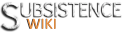Help:Advanced Editing
| Help |
|---|
| Wiki Introduction: Introduction • Article Creation • Categorization Editing Help: Editing • Stubs • Images • Tables Advanced Help: Advanced Editing • Templates • Javascript |
Advanced Concepts
Wikification - Wikify
- The process of improving the layout and formatting of articles.
- We were all beginners once, and for readers of the wiki who want to help add information often times an article is left with a solid "wall of text" and that's OK.
- It is our job as editors to make sure that "wall of text", as well as articles using HTML code is wikified into wiki language.
- Translate text and HTML code into Wiki code.
- Reformat article by following the wiki formatting and layout guidelines.
- Add any Wiki links to appropriate articles, connecting them to other wiki articles and making it easier to find information throughout our pages.
Wiki links
Articles get lonely too! Adding wiki links [[ ]] around a possible article name ensures that the article is connected to other wiki articles that are related and make sense where you would look to find that article.
- Ex: Small Fish (Raw) should be linked to the Small Fish and vice versa, as well as possibly the Protein main page.
Transclusion
In wiki terms, transclusion simply means including content from one article page in another page.
There are times when information is needed in multiple articles; having that information in one place saves time by not having to type the same information repeatedly and having to locate the same information across several pages to edit and change that information when things are updated.
Common markup tags
Transclusion uses markup opening and closing tags <...> page content </...> in order to determine what information is included or excluded onto the article where the page / selective content is transcluded.
- <noinclude> : Content is displayed on the original page, but does NOT show on the articles when transcluded to those pages.
- <includeonly> : Content is not displayed on the original page, but does show on the articles when transcluded to those pages.
- <onlyinclude> : Only content within this pair is considered for transclusion. (Although multiple sets of onlyinclude will all be considered).
- Note: Content inside <onlyinclude> will still appear on the original page.
Categorization
NOTE: Since ALL wiki pages are able to be transcluded, it is practical and wise to wrap the "Category" markup tag on every article page with <noinclude> ... </noinclude> syntax. As an example see below:
<noinclude>[[Category:Help]]</noinclude>
For more information check out the following resources:
Redirects and "double redirects"
A redirect is any article that, when visited, redirects the user to a different page.
#redirect [[ ... ]]
This is usually done when article names contain special characters (See: How to use the Article Creation section) or there are different terms for the same thing.
A double redirect is a redirect that leads to another redirect page. Since this is unnecessary, these double redirects should be fixed by changing the target of the first redirect.
- Note: View a list of all double redirects on the Special Page: Special:DoubleRedirects
Special Pages
Special pages are designed to manage both articles and user accounts on the wiki. These pages are used by editors to keep track of both what's going on and what needs to be done in the wiki.
Special page sections include:
- Maintenance reports - where most of the magic happens for "cleaning house" and keeping an eye on redirects, pages, categories, files and templates.
- Lists of pages - breaks down and creates lists of different types of pages.
- Users and rights - where the admins are able to manage users.
- Recent changes and logs - Keeping track of what's going on here and now on the wiki.
- And more....
- Note: The level of permissions a user has will determine what that editor will see in Special pages.
- Check out Things to do for more information and links to the most commonly used special pages.