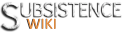Help:Javascript
Appearance
| Help |
|---|
| Wiki Introduction: Introduction • Article Creation • Categorization Editing Help: Editing • Stubs • Images • Tables Advanced Help: Advanced Editing • Templates • Javascript |
| Note: If you do not know what javascript is or how the language works please do not attempt to "mess around" with it. This is an advanced editing tool for editors and used with caution and communication with the wiki administrators on Discord. If you are interested in learning, online tutorials and classes at your local Community Collage are available. |
Preferences: Skins
Javascript and CSS files go hand and hand in when changing the styling, or look, of the wiki. For example, the global preference for both CSS and JS use a "dark" scheme which displays darker tones and colors rather than the original browser display theme.
- The use of styling for the wiki is referred to as a "skin".
- Your user preferences found here Preferences will show you the .css and .js file names that are available to create / edit.
- Note: This will only change what YOU see and no one else. The global preferences for the wiki will remain untouched.
- Find information on using skins in user preferences, see: Mediawiki Help: Preferences
Monobook
The default skin for Subsistence Wiki is called monobook, to develop JavaScript or CSS, use the following:
- JavaScript: User:Username/monobook.js
- CSS: User:Username/monobook.css
- Note: In order for the interface to work properly both file names must be all LOWER-CASE in the sub-page portion of the name.
Resources
- This resource provides a list of skins (including links to existing .js scripts that may be used by others), and tells you what .js and .css pages to use.
- Note: All links to existing scripts must be copied over in order to use them on this website.
- A fairly complete guide on many of the "hidden" structures and how to use them for manipulating various areas of the screen such as the logo, side menu-bar, upper edit bar, etc.