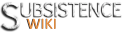Help:Introduction
| Help |
|---|
| Wiki Introduction: Introduction • Article Creation • Categorization Editing Help: Editing • Stubs • Images • Tables Advanced Help: Advanced Editing • Templates • Javascript |
These help pages serve as your guide as you begin (and continue) to contribute to the wealth of information on this wiki! Becoming accustomed to wiki editing can be a daunting task, and even if you have experience on Wikipedia, Wikia, and other community-edited webpages, you may find some things work differently on our wiki so please reference our Guidelines and our helpful links below.
For general editing help visit: Help: Editing
For more specific or advanced topics, visit: Help
How it Works
Subsistence Wiki uses MediaWiki, which is the same software used on Wikipedia and other well-known sites in the Wikimedia family.
Almost every page on the site can be edited and updated by members of the editing community (anyone who creates a free account). Pages can also be moved, locked, and deleted by editors with additional user privileges.
What are pages?
Pages (also known as Articles) are what makes a wiki a unique form of information. All pages, whether new or old need to be connected together (by creating wiki links) so they can be found by visitors browsing the site. Red links indicate pages that do not exist yet on the site, and it's our job as editors to make sure we create and update what we can to ensure the wiki has all the information it can about this wonderful game.
Wiki Markup
In addition to plain text, pages can also contain images, hyperlinks, tables, and other advanced markup to create rich and informative articles about game content from Subsistence. This markup ranges from simple text styling like bold and italic to complex code structures that nearly approximate a full-fledged markup language.
- Wikipedia Wikitext is a useful place to start learning how to do the basics - knowledge of web markup like HTML or XML is useful but not a necessity as wiki markup is a simplified version of those.
- Doing a Google search (or other search engines) for wikipedia "insert 'type' code" - (Ex: Wikipedia Table code) will give you nice links to specific articles on wikipedia that teach you what the code is and all the ways to use it - great for tables, images, etc.
Categories
Pages are also connected using "categories", which act somewhat like the file system on your computer except that a page can be in more than one category at a time. At the very top of the category tree is Category:Subsistence, and all other categories (and pages) are children of that category.
Whatever categories a page is part of are listed at the bottom of the page (this page is part of Category:Help, for example).
You can browse through category pages just like regular articles, which can be helpful when you are searching for something but cannot recall the exact name. Categories provide a more hierarchical view of content on Subsistence Wiki and are an essential tool for organization.
Page History
With multiple editors adding, deleting, and modifying a large number of pages, it quickly becomes difficult to manage. Fortunately, another key feature of MediaWiki is that it retains a history of every edit stretching back to when a page was created, and articles can be quickly and easily restored to a previous version if vandalism occurs or a mistake is made. Checking the history of any page will also tell you which editors made contributions there, and can be a great place to start if you have questions about an article.
Discussion Pages
To maintain order amid the confusion, MediaWiki also provides space for a "Talk" page (called "Discussion" on Subsistence Wiki) for every article.
On these pages, editors can discuss the related article, offer feedback, and explain reasoning behind possibly-controversial edits. Suggestions for larger edits that may effect content or length of an article should be discussed before that decision is made.
Every registered editor also has a personal, "User Discussion" page so that editors can easily communicate with each other -- see the next section for more details.
Getting Involved
Anyone can contribute to Subsistence Wiki, whether you want to add new material, offer a suggestion, or just fix an annoying little typo.
The first step is to Register and create an account: You must be registered in order to make any edits. The following section will walk you through your first few actions as a new user. If you have already had an account for some time, you have probably accomplished some of these steps before.
For both new users and older veterans to the Wiki, getting involved is as easy as checking Contributors' Corner or visiting Things to do and finding something that interests you for the time you have. There's always something for everyone!
Your User Page
When creating a user account, you automatically have access to a "User Talk" page. This page will likely have a red link, which indicates that page has not been created yet.
- The first link at the top of your screen will be the name you chose when creating your account - this takes you directly to your user page. Most editors choose to use their user page to collect important links, quick reference information, and to write a little about themselves. Subsistence Wiki is a community, and getting to know one another is a great way to become more involved and to familiarize yourself with the wiki.
- If your user page has not yet been created, go ahead and click the red link (or open it in a new tab so you can continue reading here). You'll find yourself with a blank edit box - here's your first chance to create a new page! Type a quick line about yourself and click the "Show preview" button near the bottom. You will then see how your page would look if you saved your creation. Depending on what you typed, it may or may not appear as you expected - remember that there are specific markup rules that govern how things look on a page. You'll learn more about these later; for now you can save your user page or just close it.
- If you have already made contributions to the wiki, you may find that someone else has created your user page for you (remember that almost anyone can edit almost every page!). In this case, the link to your user page will be orange, and the page will probably appear to be blank. If you click "Edit" near the top of the page, you may see that the page contains the code
[[Category:Users]]. You will learn more about categories in a later article, but for now you can feel free to add more text to your page as long as you leave that category tag there.
- If you have already made contributions to the wiki, you may find that someone else has created your user page for you (remember that almost anyone can edit almost every page!). In this case, the link to your user page will be orange, and the page will probably appear to be blank. If you click "Edit" near the top of the page, you may see that the page contains the code
Your Talk Page
At the top of your screen, you'll find a link to "Talk" next to your account name. This is the page that other editors will use to communicate with you.
Once again, if you have just created your account, the link to this page will probably be red. Once you have made some contributions, expect a friendly "Welcome!" message from other editors.
- One special feature about your personal talk page is that you will receive an alert (in the form of a bright yellow banner) whenever someone edits your talk page. This is a great way to get someone's attention as they will be notified of new messages as long as they are logged in and browsing the wiki. If you have added your email address to your account, you can also configure your User Preferences to be notified when someone is attempting to contact you (under "Email options," select "Email me when my user talk page is changed.") even when you're away from the wiki.
Conclusion
That about wraps up this introduction to the framework of Subsistence Wiki! To tackle page editing more directly, you may want to read through Help: Editing. If you're ready for more advanced topics, browse Help. Happy Wiki-ing!