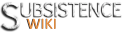Subsistence:Editors
Appearance
At this point, you've been editing for a while and know the ins and outs of how we do things here on the Swiki! Congratulations and keep being amazing!
- Remember to join us on Discord and be part of a great wiki community!
- Help others by answering questions, chat about current projects, ask your own questions when you come across something!
Rights and Privileges
Editors can do what Rogues can do, plus additional things in boldface:
- Block other users from editing (block)
- Change protection levels and edit cascade-protected pages (protect)
- Create discussion pages (createtalk)
- Create new user accounts (createaccount)
- Create pages (which are not discussion pages) (createpage)
- Edit other users' CSS files (editusercss)
- Edit other users' JavaScript files (edituserjs)
- Edit pages (edit)
- Edit the user interface (editinterface)
- Edit your own preferences (editmyoptions)
- Edit your own private data (e.g. email address, real name) (editmyprivateinfo)
- Edit your own user CSS files (editmyusercss)
- Edit your own user JavaScript files (editmyuserjs)
- Edit your own watchlist. Note some actions will still add pages even without this right. (editmywatchlist)
- Have one's own edits automatically marked as patrolled (autopatrol)
- Mark edits as minor (minoredit)
- Mark others' edits as patrolled (patrol)
- Move files (movefile)
- Move pages (move) (Must leave a redirect behind)
- Move pages with their subpages (move-subpages)
- Move root user pages (move-rootuserpages)
- Override files on the shared media repository locally (reupload-shared)
- Overwrite existing files (reupload)
- Perform CAPTCHA-triggering actions without having to go through the CAPTCHA (skipcaptcha)
- Purge the site cache for a page without confirmation (purge)
- Quickly rollback the edits of the last user who edited a particular page (rollback)
- Read pages (read)
- Send email to other users (sendemail)
- Upload files (upload)
- Use of the write API (writeapi)
- View your own private data (e.g. email address, real name) (viewmyprivateinfo)
- View your own watchlist (viewmywatchlist)
The complete list of privileges can be found here
The next level of rights and privileges is Administrator.